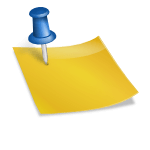Having a well-organized and tidy workspace is a must in modern times. It will not only help increase your productivity, but it will also give you peace of mind every time you walk into or out of your office.
Even if the amount of space you have is limited, you still deserve to have a neat and clutter-free workstation. One of the things that can help you with that is mounting a power strip to your desk. It will help you save time on cable management and will make your whole workspace look a lot nicer.
In this article, we’ll talk about how you can mount a power strip to your desk, the reasons you’d want to do that, and the best ways to do it.

How Do I Attach a Power Strip to My Desk?
When it comes to attaching a power strip to your desk, there are a couple of different ways you can go about it. The easiest way would be to just get some double-sided tape, which will do the job in most cases. But, if your setup involves a lot of cables that are not that lightweight, then you might wanna consider different methods that offer a little bit more strength and durability.
You could use screws to attach a power strip to your desk or get yourself a basket and just keep the power strip within it.
Advantages of Attaching a Power Strip to a Desk
Most of the benefits of attaching a power strip to a desk revolve around its ease of use. If you want to keep your desk tidy and know where every power plug for each device you have on the desk is at all times, then you should definitely consider getting and installing a power strip.
Before we dive into some of the ways you can attach a power strip to your desk, let’s first take a look at some obvious benefits of doing just that.
Save Time
If you are using several different devices that all require being connected to a power supply, getting a power strip mounted on your desk might be a really good idea. Instead of trying to manage all the cables every time you want to unplug/plug a different device in, having a power strip in a place that’s easy to reach could save you a lot of time.
By keeping everything organized, you’ll get to spend less time adjusting the entire setup when you decide to add or remove a device from it.
Reduce Stress
A cluttered workspace can actually have a negative impact on your mental health. It’s not visually pleasing, and it can affect your stress levels. Moreover, an untidy workspace will also leave you with less room to arrange your work equipment, which can negatively affect your overall productivity.
Aesthetics
While making your workspace visually pleasing won’t directly improve your comfort, it’ll definitely make you feel better. In fact, this is one of the main reasons people choose to mount power strips on their desks. Simply put, a decluttered workspace looks good and feels good to work on.
Improve Standing Desk Mobility
If you’re using a standing desk, and you’re constantly adjusting it, managing all the cables every time you do that can be a huge nuisance. If you have your power strip connected to your desk, it will allow you to easily lift or lower the desk at will without bothering with cables. This will save you a lot of time on unnecessarily complicated cable management.
How to Attach a Power Strip to a Desk?
Attaching a power strip to a desk can be done in a couple of different ways.
1. Use a Double-Sided Tape
A double-sided tape method might be the easiest and least time-consuming method of them all. All you have to do is purchase the tape and stick it to the back of your power strip. After you’ve done that, you should take off the adhesive on the other side and stick the power strip on your desired spot. In most cases, this will either be on the desk itself, under the desk, or on the side of it.
This method is popular because it doesn’t require any specific skills and is not a huge time sink. Unfortunately, it’s not perfect, and there are some drawbacks to it. If your cords weigh a lot, or if they are constantly being moved, the adhesive might loosen, which will eventually make the power strip fall off.
2. Basket
This one’s also simple—connect a basket to your desk for your power strip to sit in. The exact way how you attach a basket to your desk will depend on the type of basket you go with. If you get a bigger basket, you’ll not only have enough room for your power strip but for some other stuff as well, like your internet modem or such.
Going with a basket might be a great idea for some people, but it’s important to mention that the whole process of setting it up can take up a lot of time. So, be ready to spend an entire afternoon setting the whole thing up.
A basket is durable, and if you attach it correctly, the chances of it falling off are slim compared to just using double-sided adhesive tape.
3. Zip ties
Next up on the list is the well-known zip tie method. Now, your first question should be, “How do I attach a zip tie to a standing desk leg?”. Well, you don’t. What you should use are zip tie mounts.
To begin with, you should attach zip tie mounts to your desk. This is not at all difficult, and in earnest, it doesn’t require a lot of work. Additionally, in terms of strength and durability, it’s up there with the other methods.
The only downside of this method is that every time you want to remove the power strip, you’ll have to cut the zip ties and effectively render them useless. So, if you intend on removing your power strip on a regular basis, either get yourself a lot of zip ties or go with a different method.
4. Velcro
A lot of people go for velcro because it’s an easy way to attach your power strip to your desk. That said, it will also prove durable in most situations, lowering the risk of your power strip falling off your desk.
All you have to do is to stick the velcro tape on and allow it to latch together, and secure the power strip to your desk. This allows you to easily remove the power strip in case you want to move the desk somewhere else or if you want to move the power strip to a different spot.
Although extremely similar to the double-sided tape method in its application, it’s considered a little bit better as it doesn’t rely on adhesives, which in most cases get worn out over time. But, this is not to say that velcro is perfect and has no downsides.
The biggest problem is that most velcros out there are not made to sustain a lot of weight. That means that if you have a lot of heavy cables and plugs, and you tend to move them a lot, there’s a chance that the velcro will just loosen, and your whole contraption will fall off. To avoid this, you should only use velcro if you don’t intend on using a power strip or cables that weigh a lot.
5. Use Screws
This is by far the most time-consuming method on this list, which also requires a modicum of skill and the use of some specific tools. But, on the flip side, it is also the most secure and durable method, which, if done correctly, will have your power strip attached to your desk for years to come.
There are a couple of different ways you can use screws to attach your power strip to your desk. The easiest one is to get a power strip that already has holes in it designed specifically to put screws in them.
Next, you should get the right screws that will fit in the holes in your power strip. After that, just put the screws in and attach them to the place where you want the power strip to be. This can be either on the desk, under the desk, or on its side.
If you can’t get your hands on a power strip with built-in holes for screws, don’t worry, you don’t have to. But, you’ll have get some clasps and attach them to the power strip. Screw the clasps over the power strip to keep it in place.
This method is good for people who want to achieve a greater degree of durability and strength, but it also takes more time than other methods on this list. Finally, the biggest drawback to using screws to attach your power strip to a desk is that in order to move the power strip, you’ll have to dismantle everything.
6. Command Strips
Command strips are great for a lightweight set-up that doesn’t involve a lot of hefty cables. It’s easy to implement and dismantle, and it’ll allow you to move your power strip to a different part of your desk without much hassle.
Conclusion
Each of the various methods we’ve mentioned in this article comes with its unique pros and cons. So, make sure to weigh all of them before choosing how to go about attaching a power strip to your office desk.
One of the most common reasons for mounting a power strip to a desk is that it is aesthetically pleasing. Good cable management goes a long way in giving you peace of mind and will allow you to optimize your workstation better.