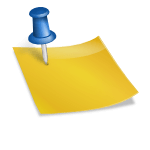Sharing an office with someone else may prove to be challenging, especially if you’ve been accustomed to working by yourself in your home office during the pandemic. If you worry that your work productivity is going to suffer, there are ways you can make things easier for yourself when sharing an office, and we’re here to help with that.
The layout of your office space matters, even if you may not realize it. A well-designed office can increase your productivity, improve your overall mood, and boost your motivation, but it can also do more than that. The design of an office can also make an office room feel like your own personal working space, even if you’re sharing it with other people.
This is why today, we’ll be taking a look at some of the most efficient layouts for two desks in a single office room and share our tips on how to arrange two desks in a small office.

Why Does Desk Arrangement Matter?
Working is not always the most pleasant activity, but we have to do it anyway. It’s difficult enough to do it in the comfort of your own space, but sharing that space with someone else may prove to be an even bigger challenge.
If your work requires you to talk on the phone a lot, this might be one of the reasons you need good planning. Similarly, if you find that one of the following describes your situation, you’ll benefit from the tips we’ll share here as well:
- You and your office mate don’t get along very well,
- You have different preferred temperature/AC settings,
- You or your office mate prefer a private and calm environment.
In reality, optimizing your office space for two desks isn’t rocket science. There are some basic layouts that you can use to effectively separate the two desks or join them together if that fits your style more. Either way, all you need to be aware of are the features and the shape of the office space you’ll be working in. Let us explain.
Make The Best of Your Office Space
The arrangement of your office depends first and foremost on the shape of the room. More specifically, you need to be aware of what the layout of the room looks like to make the most of the space that’s available.
If you have a room that’s shaped like a square or a rectangle, you’ll probably have an easier time figuring out an arrangement that works for two people. You have the advantage of utilizing the walls by placing the desks against them, facing in opposite directions.
If your room is L-shaped or rectangular but long like a corridor, then you have even more options, such as separating the two workspaces by using a divider or a folding screen.
Start by making a simple drawing of the place when assessing the layout of the office. This should spark some inspiration immediately, but if it doesn’t, don’t worry. Below, we have some ideas of our own and you can use whichever works best for you to arrange two desks in your office efficiently.
Two Desks on Opposing Walls
This is the first layout you can try to provide some privacy for both people working in the room. Sitting with your backs turned against each other is an efficient way to limit your view, so that it feels like you’re by yourself.
A layout such as this one works great with pretty much all room types that have flat walls. However, this may be challenging if the walls of the room are curved, or if it’s a circular or oval-shaped room. If you find that you’re unable to place your desk against the wall, you can also bring the two tables together.
With the desks still facing away from each other, bringing the two desks closer while leaving some space in front of both desks can also be a nice opportunity to decorate your view. You can even place a chair in front of your desk for a visitor, or have some plants and flowers that will lighten up the room.
If you and your office mate don’t mind being physically closer, you can even take this a bit further and bring both chairs closer to each other. This way, each desk will have more space in front of it, effectively separating the room into two personalized spaces. You can use this space to place a small filing cabinet, a standing lamp, or anything else you might need.
If you want to learn more about optimizing and decorating your office space, you can head over to our post where we shared 51 great tips on organizing your office.
Two Desks Next to Each Other
If you don’t necessarily need to feel like you’re alone in the room, you can also place two desks next to each other, facing the same way. Ideally, the desks should be placed in the back of the room, so that the space in front of the desks can be utilized for other furniture or decorations.
This is an ideal setting if both you and your office mate don’t want to turn your back against the door. It can also be useful if both of you want to face the window, which arguably makes for a better view.
This layout will also be beneficial during video calls since you don’t have to worry about your office mate appearing in the background. However, one potential downside of putting two desks side-by-side is that it might feel like it’s just one big desk. This can give your desk a less-personal feel, and if the other person is messy, it might annoy you seeing that day to day.
One last thing to consider here is that you also will be able to comfortably see your partner’s screen, and vice-versa. Luckily, there’s an easy fix for this. You can install 3M Privacy Filter - Notebook Privacy Filter - 14.1"... that offers privacy. These films black out your screen to anyone who isn’t viewing it from the front. They also have an anti-glare feature, which comes in handy in offices with natural lighting.
If an anti-glare film doesn’t do it for you, and it doesn’t feel personal enough to sit next to each other, you can also use a separator.
Two Desks With a Separator
This is probably the most convenient option if having at least some sort of privacy is important for you. If you absolutely must have your own space, you can use a separator or a foldable screen, which should separate the room into two smaller sections.
Separators, also known as room dividers, can come in various shapes and sizes, and the price changes accordingly. However, you should easily be able to find a divider online that’ll fit your needs without having to break the bank.
One downside of using a separator, other than the cost, is that it might affect the way the room receives natural light. If only one side of the room gets natural lighting through a window, placing a separator might leave the other half of the room dimly lit, which isn’t ideal for work.
If you don’t want to spend money on a divider at all, on the other hand, a good alternative can be placing a bookshelf you already own between the two desks. The bookshelf will work as a separator, and it can also be a nice way to keep your books or files closer to you if that’s something you need.
In order for the bookshelf method to work the best, the bookshelf has to be double-sided. Otherwise, either you or your office mate is going to have to face the back of the bookshelf, which isn’t the best look.
Two Desks Facing Each Other
This layout doesn’t really need any explanation, as it simply involves placing two desks against each other. This method works the best for two people who get along well, as the desks, and therefore you and your office mate, will be facing each other all day.
As much as this layout feels less private than the others we mentioned, your screen will actually be more secure than ever. Basically, both you and your office mate’s screens will be facing away from each other, which might provide you with all the privacy you need.
Another benefit of this method is that you also don’t need to worry about your office mate popping in and out of your background as you make video calls. However, we should also mention that if your screens aren’t high enough, you may frequently find yourself looking at the other person involuntarily.
If this is the case, you can check to see if your monitor is set at the right height, and raise it if it’s too low. To find out how to set your monitor at the correct height, you can check out our post on how to set the height of a monitor.
If none of the above-mentioned methods worked, or if your room is too small to house two desks, we have one more solution you can try.
How to Arrange 2 Desks in a Small Office?
If your space is so small that it can’t even house two desks, there’s still a way you can work this out. If all you need is a computer to work, you and your office mate can actually use one desk at the same time! This is generally recommended if you have a desk that’s on the larger side, but it all depends on how much room you are willing to sacrifice in order to create a joint workspace.
Keep in mind that this method also requires a desk that’s open on all sides, or at least open in the front and back. This way, you can place two chairs on opposite sides so that both people can use the desk at the same time! Alternatively, you can use a desk with a return, such as an L-shaped desk, which should work even better.
There’s actually more to return desks, and they can come in handy in a variety of scenarios. To learn more about them, you can read our post where we explain return desks in more detail.
Conclusion
In today’s post, we explained how to arrange two desks in an office, even if it’s a small one. Here’s a summary of everything we’ve covered in our post.
The first thing you can try is creating smaller workspaces by placing the desks in the opposite corners of the room. This will provide the most privacy. You can also add a separator or a divider that can make the space feel even more personal.
If privacy isn’t your main concern, you can try placing two desks next to each other or facing each other. To make a side-by-side setting more private, you can utilize a separator between the desks. Otherwise, the two desks may feel like one big desk, making it less personal.
Lastly, if you don’t have enough space for two desks, you can try using one desk with two chairs on the opposite sides. This should work well unless your job requires you to keep physical tools on your desk for work. If you find that you need more space, however, you can use an L-shaped desk as well.