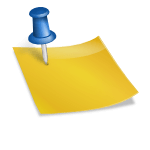Games nowadays offer the most cutting-edge graphics with lifelike visuals. New technologies such as ray tracing provide artificial lighting that looks even better than real life, offering incredible cinematic experiences. It’s no wonder people prefer to get their “action fix” through games, especially considering the added bonus of interactivity.
All this new technology requires advanced hardware too. That’s why gaming monitors have become so popular. But can you use them for work? Let’s see.

Can Gaming Monitors Be Used for Work?
Yes, gaming monitors can be used for work. Gaming monitors are great for a lot of things. They connect seamlessly with our phones, laptops, tablets, and of course, gaming consoles. They offer many additional advanced features and an overall better viewing experience.
However, a gaming computer doesn’t always mean a better monitor. While a gaming monitor can be used for work, it all depends on the job. A regular office monitor can even be more effective for certain cases.
Let’s take a look at the main differences between gaming monitors and regular monitors, and then we’ll dive into the benefits of using a gaming monitor.
Gaming Monitors vs. Regular Monitors: What’s the Difference?
Here we are, raving on and on about how great gaming monitors are, but we haven’t even got down to the specific features of gaming monitors yet. Of course, a gaming monitor won’t necessarily make you a better gamer, but it has certain features that definitely help you get a better experience, just like any other gaming gear.
The main differences between gaming monitors and other types are the refresh rates, resolution, and color accuracy. Let’s dive deeper and see what the fuss is all about.
Refresh Rates
Gaming monitors offer higher refresh rates than regular monitors. To explain simply, the refresh rate refers to how many times the monitor refreshes a single frame in a second.
We use Hertz (Hz) to measure refresh rates. Most regular monitors that are used in office work have a refresh rate of 60 Hz, which is sufficient for browsing the web, drafting documents in office apps, or sending emails. However, gaming monitors are designed to go beyond this rate. Most gaming monitors offer 120 Hz resolution rates, and some advanced ones may even offer refresh rates that can go up to 240 Hz!
What you need to know is that a high refresh rate doesn’t always mean better image resolution. Refresh rate is more about how smoothly a moving image can be displayed, which makes sense due to the higher number of frames that can be shown in a second.
However, standard movies and tv shows usually don’t go over 24-40 frames per second (fps). This means that a gaming monitor with a higher refresh rate won’t actually offer a better viewing experience when it comes to watching movies. Video games, however, are a different story.
The big-budget, technically demanding video games of today usually run at frame rates that are a lot higher than 24-40 fps. This is because, unlike in a movie, you’re also in control of the camera in a video game. Therefore, in order to play a game as smoothly as possible, you need to be able to see more frames.
However, while high refresh rates are an essential feature of a gaming monitor, they won’t make much of a difference in office use.
Resolution
While gaming monitors provide great visuals during gameplay, that doesn’t have to mean that they are the best when it comes to image resolution. Image resolution is the capacity of a monitor to display a still image in detail.
As we explained above, gaming monitors are optimized to display moving graphics smoothly. On the other hand, they might not be the best when it comes to still images, which includes working on a document or reading an email. A good office monitor that offers a higher resolution can be a better fit for you if that’s what you’ll mostly be doing.
If your job involves image editing or graphic design, however, what you need to look for is the resolution. While 4K resolution is popular in video format, many gamers still game in Full HD resolution, which is 1920 x 1080 pixels. For reference, 4K indicates a resolution of 4090 x 2160 pixels, and there are even videos and films that support 8K resolution now, which means a resolution of 7680 x 4320 pixels.
Considering this, buying a monitor simply because it’s a gaming monitor may not always give you the best results in image quality. Therefore, it’s always a good idea to check the resolution size along with the refresh rates to see if the monitor will fit your needs or not.
Color Correction
As we said, most modern computer monitors nowadays are designed to display still images as accurately as possible. Color accuracy is a big component of image accuracy, as it means that the colors you see on the screen look exactly the way it was intended to be viewed.
However, this may not always be the case for gaming monitors. Since the main reason people buy gaming monitors is to view games, these monitors display colors more vibrantly.
In real life, if there’s no light present, it’s pitch black, and we can’t see anything. In a video game, on the other hand, even if a room is pitch black, the game still allows you to see the environment in a dimly lit setting. This is where the importance of a gaming monitor comes into play.
Without a gaming monitor, it may be hard to see enemies or teammates in dark environments. Gaming monitors play with the brightness of certain areas where the color black is mostly present. This helps tremendously in gaming, but it might affect your work if you’re working as a visual artist. Therefore, it’s best to go with a monitor that’s specifically made for graphic design if that’s what you’re after.
The Benefits of Using a Gaming Monitor
As we stated above, using a gaming monitor doesn’t always mean that you’ll be getting the best performance for office work, but it sure has its benefits.
For starters, gaming monitors offer a smoother graphic experience when playing video games. These monitors are optimized to smooth out the image, which makes the tiny imperfections in the visuals unnoticeable.
It can be good for video rendering and watching youtube videos, which have higher frame rates than regular movies and tv shows.
A gaming monitor can also reduce eye strain by having additional features to filter out blue light. This can be a great feature if you get headaches from staring at the screen all day, and this can be a good reason to use a gaming monitor instead of a regular one for work.
Another thing you can try to reduce eye strain and screen-related headaches is setting your monitor at the right height. To learn more, you can check out our recent guide, where we explain how to set your monitor according to your height.
Can Gaming Monitors Be Used for Work: Final Verdict
As we conclude today’s post, let’s recap some of the main points we discussed.
Gaming monitors can be used for work, but you won’t be reaping their benefits if you’re using them just for work. The main feature of a gaming monitor is the high refresh rate, which allows for smoother gameplay.
Other features a gaming monitor can offer are color correction and high resolution. However, if you need to see colors accurately, this may not be ideal. Also, while high-resolution gaming screens do exist, the most common ones usually lack the resolution size regular monitors can offer with still images.
While gaming monitors don’t have a clear disadvantage when it comes to office work, they don’t offer a tangible advantage either.
If you’re looking for gaming gear to step up your office comfort, you can look for a good gaming chair. Gaming chairs are designed with the best comfort in mind, and we have a buying guide that can help you out.